
Proof of Insurance Certificates
We’ve made it easier to manage your Workers’ Compensation Insurance Certificates online with Paychex Flex®.
- Quick and easy online process to create and receive certificates in 2 business days
- View billing information for your Workers’ Compensation Policies, including wages and transactions
- Request and re-send certificates to certificate holders
- View Quick Reports
How to Add Certificate Holders Online with Paychex Flex
Step 1: Log in to Paychex Flex or follow these instructions to register.

Step 2: Select Workers' Compensation from left navigation menu on the main dashboard.

Step 3: Select the policy you would like a certificate for.

Step 4: Click on Certificate Tile.
Note: The options you are able to view will depend on your carrier.

Step 5: Complete the required information.
Note: The options you are able to view will depend on your carrier.
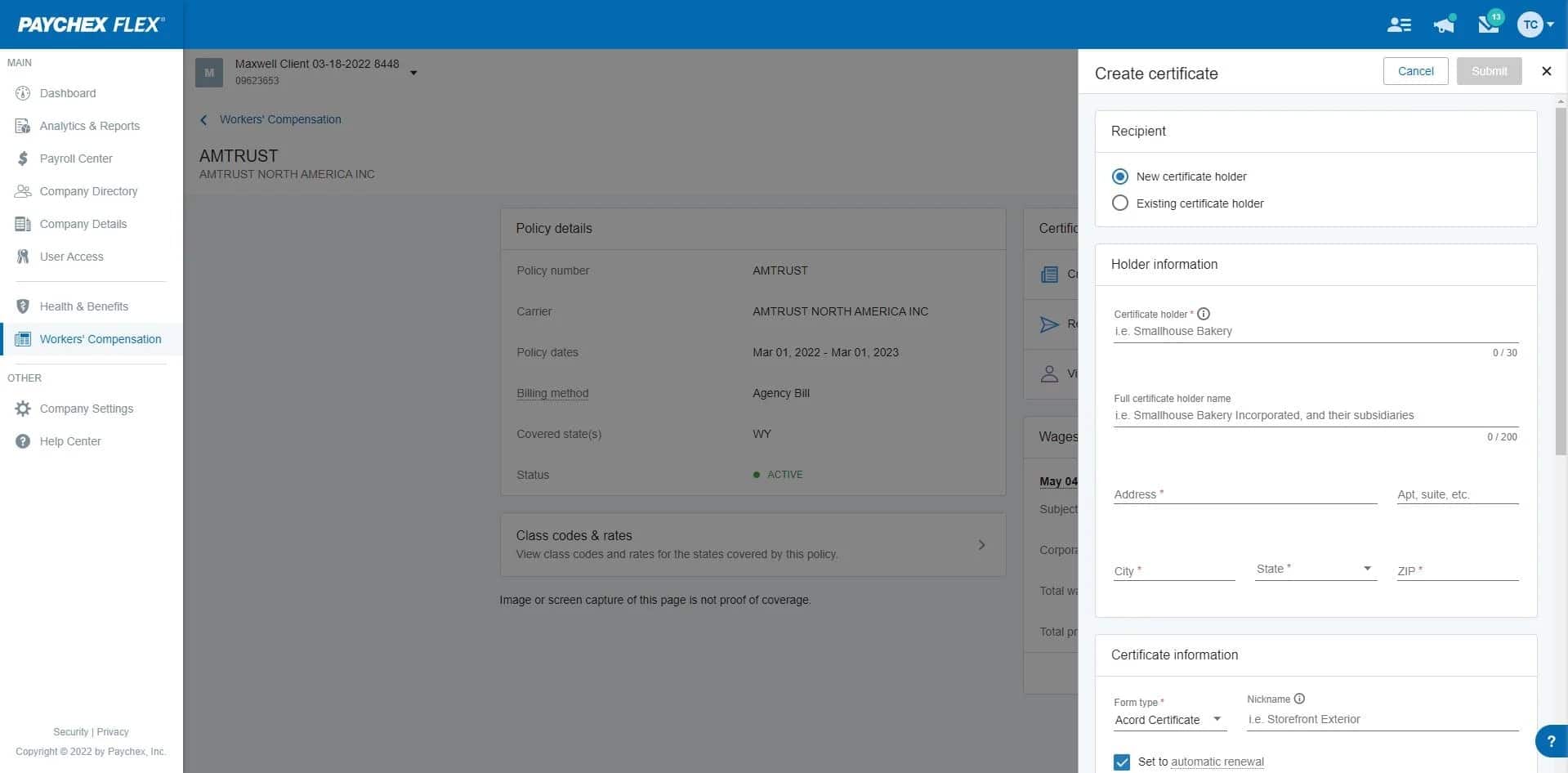
Step 6: Select Submit at the top right. Please allow two business days for the certificate to be reviewed, approved, and created.

Please note that certificate functionality will be tied to your specific carrier. Some carriers will require you to work with them directly (Hartford, Travelers, etc.), while others will allow you to request certificates within the Workers’ Compensation module (The Guard, AmTrust North America, etc.).
Register for Paychex Flex
To create an Administrator Account in Paychex Flex, follow these instructions:
- Download and complete the Paychex Flex Single Sign On Enrollment Form
- Return the completed form to your designated Paychex Service Representative via email
- Upon receiving the completed form, your service representative will create a username and reach out to you for appropriate approval
- Need additional support? If you have any questions, please don’t hesitate to reach out to us directly at 877-266-6850
