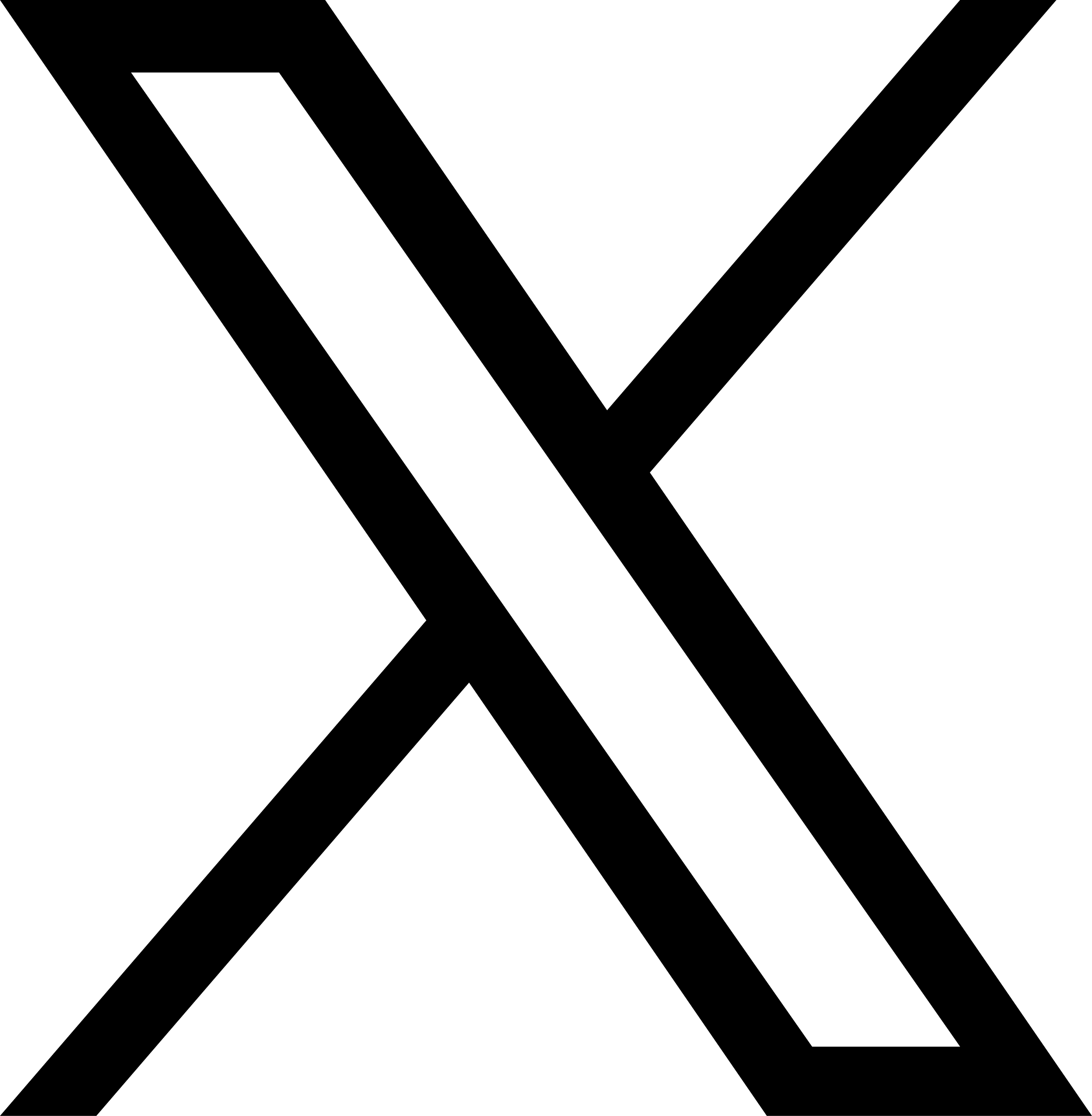- Payroll
- Article
- 6 min. Read
- Last Updated: 03/06/2023
What You Need to Know About Sending W-2s Electronically Under New IRS Regulations

Table of Contents
Every year the IRS wants to know exactly how much compensation workers have received from their employer, including how much income, Social Security, or Medicare tax was withheld, the value of any benefits provided, and other important financial information. It's an employer's responsibility to provide this information with an annual Form W-2. Employees use the data on this form to file their federal and state taxes. The W-2 online, also known as the electronic W-2, offers a new way for employers and employees to share and access this information.
Federal law requires employers to send all employees whom they paid any form of remuneration, including non-cash payments, of $600 or more for the year a W-2 Form. (This is different than a 1099 form, which goes to workers classified as independent contractors.) They must also file a copy of an employee's W-2 with the Social Security Administration (SSA). Sending a W-2 electronically may be an easier option for employers than the paper version. The IRS encourages the use of the electronic W-2. Here's what you need to know as an employer.
Important Rules for Online W-2s
If you're an employer interested in or planning on using the electronic W-2, there are several important considerations to think about before you send employees online W-2s. Employee consent, required notifications for employers, and key deadlines all have implications for staying compliant with federal laws and IRS W-2 requirements. It's important that you understand each of these.
Employee Consent
The IRS has laid out specific disclosures for employers who want to take advantage of sending an electronic W-2 form to their employees. First and foremost, you must ask employees if they want to receive their W-2 online and obtain their consent before sending it to them. Additionally, if an employee has withdrawn their consent, you are not permitted to send them a W-2 online.
According to the IRS, "the consent by the recipient must be made electronically in a way that shows he or she can access the statement in the electronic format in which it will be furnished." This includes notifying a worker if you make any changes to the hardware or software that facilitates delivering the electronic W-2. In the event of any changes in the delivery method, a new consent must be obtained.
Required Notifications for Employees
In addition to acquiring consent from an employee, the IRS requires that you give employees specific disclosures (page 16 of document) in a clear and conspicuous manner. Employees should be informed of the following in person, electronically, or by mail:
- Consent for an online W-2 is required and if not provided, they will receive a paper version.
- The scope and duration of the consent period.
- Acceptable procedures for receiving a paper W-2 and whether the request for a paper statement is treated as a withdrawal of consent to receive the W-2 online.
- Acceptable procedures of how to withdraw electronic W-2 form consent along with the effective date and manner you confirm the withdrawal as effective.
- Notification that the withdrawn consent doesn't apply to previously issued Forms W-2.
- Any conditions that remove your responsibility to furnish a W-2 online such as termination of employment.
- Any procedures for updating employee contact information that allows you to provide W-2 forms online.
- Any changes to the business's contact information.
- Hardware and software requirements needed to receive the W-2 online as well as clear instructions on how to access and retrieve it.
When You Must File W-2s Online
Employees rely on their W-2 forms to get accurate information for filing their taxes and they must include copies of their W-2 when filing their taxes with the IRS. This is also true for online W-2 filing. Employers need to ensure that employees get their forms with adequate time to perform these tax requirements.
As mandated by the SSA, employers must furnish employee W-2 forms online so they can be accessible by Jan. 31. Additionally, employers must file each employee's W-2 with the SSA by Jan. 31. If Jan. 31 falls on a weekend or legal holiday, employers have until the next business day to file with the SSA. Per the IRS, if an employer is posting the W-2 online on a website portal, it must be posted for the employee to access it on or before the January 31 due date through October 15 of that same year. You will also need to file employee W-2 forms online with state or local taxation agencies if you withheld respective state or local taxes from your employee's wages.
Benefits of Online W-2s
Although employees have the choice to receive their W-2 online or on paper, there are benefits of going electronic. Employers save time and money associated with the administrative overhead of managing paper W-2s — paper costs, envelopes, printing, postage, manual labor, and increased potential for human error.
Encouraging employees to go paperless is advantageous for them, as well. These include:
- Earlier access. An employer must send employees their W-2 forms by Jan. 31. If it's sent on paper through the mail on that date, an employee won't receive it until February. However, with employer W-2 forms online, employees can access their form without delay.
- Remote access. Employees can access their form if they are away from home and even print it out as needed.
- Convenience. With a self-service portal, employees have access to current and prior employer W-2 forms. This means if they need salary information from their W-2 for other purposes such as applying for loans or student aid, they can easily find that information at their own convenience.
- Protection against fraud and identity theft. Sensitive personal information such as Social Security numbers are on W-2 forms, posing a potential for theft if mailed. Sending W-2s electronically reduces this risk.
- Efficiency. Many tax preparation software programs allow an employee to download their compensation and tax withholding information from their online W-2, saving them time and reducing the possibility of data entry errors.
Online W-2s through Third Parties
Some businesses are receiving their W-2s in a different way if they are working with a third-party vendor such as Paychex. In working with a qualified third-party vendor, you can be sure your business stays compliant with IRS regulations on electronic W-2 forms.
There's another reason to consider making the switch to a reputable third-party vendor. The IRS had been directed under the Taxpayer First Act of 2019 to lower the electronic filing threshold for businesses from 250 employees to 10 employees, effective Jan. 1, 2024. The agency released final regulations in February 2023 that amended the rules for filing information returns for 2023 that are due in 2024.
In addition to changing the threshold, the new regulations also impact certain returns and documents that now must be electronically filed, as well as information supplied on those forms. In addition to the W-2, the following forms will be impacted by the final regulations: 1099-series, 1094-series, 1095-series, and 8027.
The final regulations impact filers of:
- Partnership returns
- Corporate income tax returns
- Registration and disclosure statements
- Notifications, and more
With the final regulations, the exception previously granted for income tax returns of corporations that report total assets under $10 million at the end of their taxable year is eliminated. Also, partnerships with more than 100 partners are required to e-file information returns, as well as obligating partnerships required to file at least 10 returns of any type to e0file their partnership return.
Alternatively, you can request a waiver from the IRS if filers would experience a hardship with complying with the regulations.
Switch to Online W-2s
Managing, mailing, and filing W-2 forms has traditionally been a burdensome, paper-laden practice. With a workforce scattered across remote and/or hybrid work environments, a paper process can be even more complicated. Making the switch to online forms can save you time, money, and headaches, all while serving your employees for the better. Becoming a W-2 online employer may feel intimidating at first, but with Paychex at your side, you can rest easier knowing your electronic W-2s and other payroll tax needs will be handled.
Tags