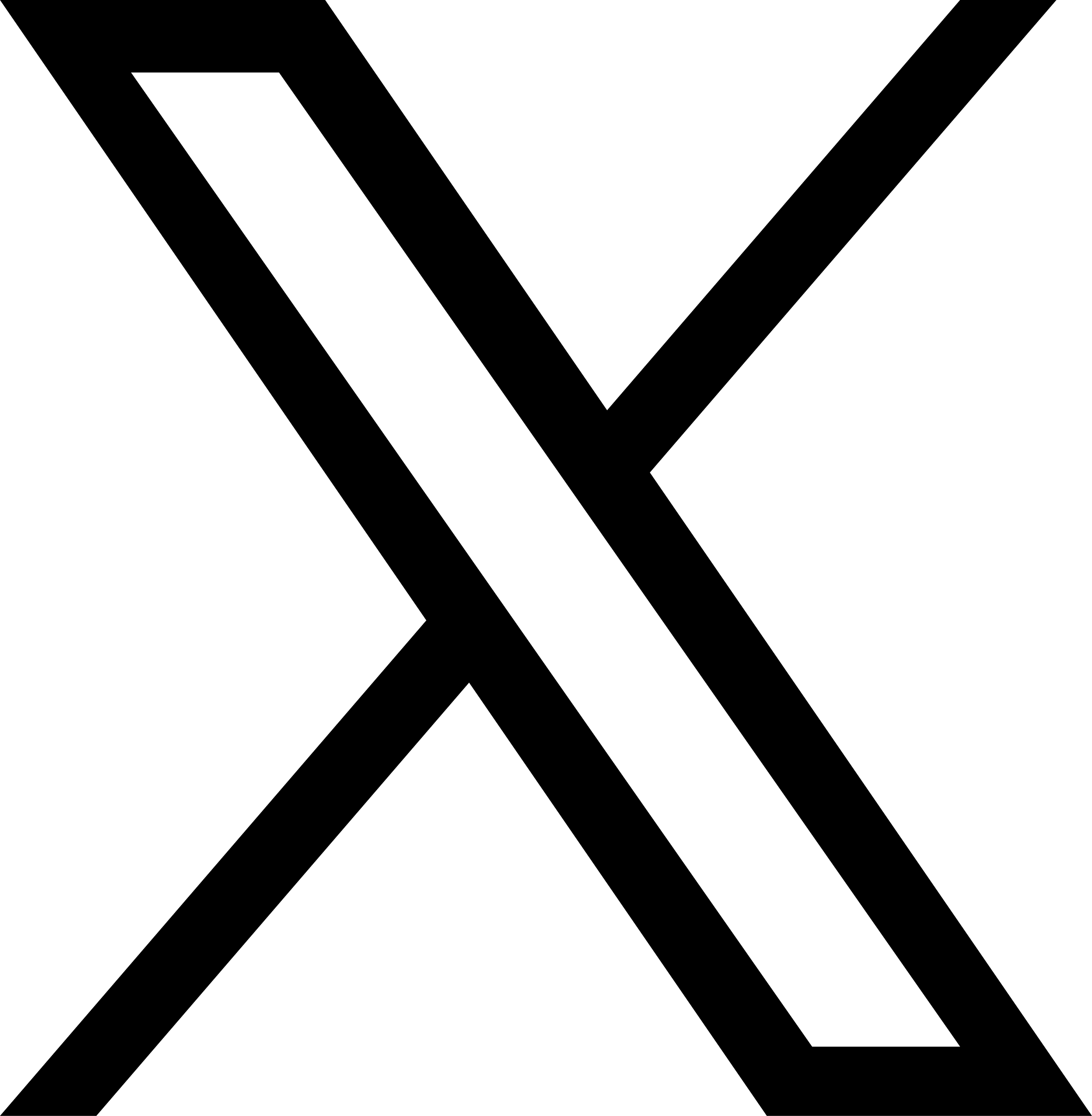- Human Resources
- Article
- 6 min. Read
- Last Updated: 08/06/2020
Technology for Improving Virtual Communication in the Workforce

Table of Contents
When teams are distributed — with all, or some, people working from home (WFH) for an extended period — communication can be extra challenging. Colleagues may no longer be able to have impromptu conversations in the hallway, after meetings, or in their offices, making it more difficult for people to connect, brainstorm, or have quick questions answered in a timely manner.
To keep teams engaged and productive, many businesses are turning to technologies that facilitate communication. Forty-six percent of business leaders in a recent Paychex survey1 say they’ll rely more on technology from here on out to help remote workers stay in touch. One-third of businesses with 10 or more employees say they will use applications to help with operations, HR, time tracking, and other tasks.
Tools to help support your remote teams
Challenge: Completing Tasks Efficiently
When teams are distributed, staying connected on every detail of a project can be challenging; roles and responsibilities can be difficult to track, milestones can be murky, and access to project information can be impeded.
Solution: Project Management Software
Project management software is the online equivalent of an in-person chat, with added benefits such as file sharing, calendars, and online discussion areas. It lets your team:
- Easily access a virtual hub for each project, with all information and resources in one place.
- See their own and their colleagues’ tasks, deadlines, and milestones.
- Ask questions right in the tool rather than calling, texting, or emailing.
Many different options exist for program management software, from A (Asana) to Z (Zoho). Consider the employees you’re looking to connect to make the right software choice for your team. For example, Jira Core has features for software developers and engineers, while software like Basecamp offers a broad-based tool that connects everyone from creative teams to operations.
Challenge: Maintaining Efficiency
Out-of-date, manual systems can cause productivity to suffer. HR professionals in the 2020 Paychex Pulse of HR survey recently reported losing as many as four weeks per year completing tasks manually, when they could instead be automated.
Solution: Workflow Automation Software
While project management software streamlines individual projects, workflow automation tools simplify repetitive processes.
Sales teams, for example, use this software to simplify workflow by automating the tasks involved in moving a lead through the sales funnel. Software such as Copper includes all of your information about prospects and customers in one spot and identifies who’s responsible for what, and when.
Healthcare organizations also use workflow automation to exchange electronic health records among team members and with outside organizations, using programs such as Kissflow and BP Logix.
Challenge: Accessing Information Remotely
Access to the documents and information employees need, when they need it, is key for productivity. While this task is easy when people are in the office and teammates can quickly share documents with each other, distributed work can impede this information exchange. Someone who needs a document, particularly if they’re trying to catch up off-hours, may not be able to access the document or version they need.
Solution: Document Management Systems
Think of a document management system as the 21st-century version of a filing cabinet. Software such as Box, Dokmee, and MasterControl allow you to store and access everything from invoices to spec sheets and reports — including multiple versions of each — with access allowed only to those who need it.
Talk to your legal counsel to determine which resource will enable you to comply with industry guidelines. For example:
- Businesses in highly regulated fields might use Docsvault, eFileCabinet, and PaperSave for HIPAA compliance.
- Ademero and LuitBiz help with compliance with the Sarbanes-Oxley Act.
- NetDocuments and Worldox are great document management systems for law firms.
Challenge: Sustaining Team Collaboration
With distributed work arrangements, it can be difficult to maintain the real-time collaboration that spurs creativity, supports problem-solving, and boosts productivity. Employees who are used to building on each other’s ideas around a conference table or in each other’s offices may be missing out on this important aspect of their teamwork if they’re distributed.
Solution: Document Collaboration Software
Teams that need to work simultaneously in documents and see each other’s real-time updates often rely on document collaboration tools. Collaboration software makes it possible for teams to work together on a document from wherever each person happens to be. This tool does have the versioning and encryption features that document management software provides, however. There are plenty of document collaboration tools available, including:
- Google’s G Suite, which features some of the most popular document collaboration tools: “Docs” for word processing, “Sheets” for spreadsheets, and “Slides” for presentations. These tools allow multiple users to edit and review the same document, making it easier for team members to comment and accept or reject changes.
- PeerGFS, which supports rapid sharing of, and collaboration on, large CAD files for architects, engineers, manufacturers, and others who use computer-aided design.
- Cage and Filestage, which are popular options for graphic designers and other creatives.
Challenge: Maintaining Training & Development
Distributed teams have fewer opportunities to access information on company developments, build skills, and stay on track with career development training. Since training and development is directly tied to engagement, it’s important that new hires and existing staff have a means of building essential know-how, whether they’re in the office or working from home.
Solution: Learning Management Systems
Employee training supports engagement by showing employees you’re invested in their future. With a learning management system in place, you can quickly and easily add documents, videos, and other materials to your training programs for team members to access anywhere, from any device. These systems also make it easy for employees to track their progress and reinforce what they’ve learned through quizzes and tests. Paychex, for example, offers Paychex Learning, an online learning tool that lets you choose the training material you want to provide and make it accessible to staff when and where they need it.
Challenge: Team Engagement
New work arrangements can make it difficult to communicate quickly and effectively when on-the-spot exchanges aren’t happening, and nonverbal cues are missing. The clarifications and nuanced communications that happen effortlessly in face-to-face interactions — and help keep lines of communication open and projects on track — may be lost when teams are distributed.
Solution: Instant Messaging and Video Conferencing Tools
When you want to ask a team member a quick question, or provide several colleagues with a brief update instantaneously, having an instant messaging (IM) tool can be helpful. Some IM options available for businesses include:
- Google Chat. Part of Google’s G Suite, Google Chat is best used for one-on-one conversations.
- Microsoft Teams. Part of Office 365, Teams provides a similar experience to Google Chat.
- Slack. First adopted by tech types, Slack has become popular among all business sectors for its ability to edit messages and its easily searchable archive.
- Chanty. Another IM option, Chanty doesn’t have all the functionality of Slack, but some say that makes it more user-friendly.
- Webex Meetings. This tool provides users with access to Webex Teams, a collaborative tool that allows for real-time whiteboarding during your conference.
Additionally, when you can’t hold an in-person meeting, video conferencing is the next best thing. In fact, the Paychex small business survey found that 20% of SMBs overall — and 35% of businesses with 50 to 500 employees — supplement other communication channels (such as regular calls, texting, and chat) with video calls.
Zoom has become the best-known video conference platform in recent months, thanks in part to its active-speaker view, screen-sharing capability, telephone dial-in numbers, and scalability. Many of the IM tools mentioned above also have video conferencing capabilities, as does Google’s G Suite with Google Hangouts.
Flexibility in work locations and arrangements are a permanent part of the modern workplace. One-quarter of business leaders say they’ll permanently allow employees to WFH, and close to 20% say they’ll offer flexible scheduling going forward1. With the right tools in place, you can help your remote employees maintain important team connections and communications — and ultimately, facilitate high engagement with their work.
1Paychex conducted five separate online surveys of 300 principals of U.S.-based businesses with two to 500 employees in 2020. Wave 1 was fielded April 17-20; Wave 2, April 24-27; Wave 3, May 1-4; Wave 4, May 15-17; Wave 5, June 11-15. Each survey has a +/-5.66% margin of error.
Tags