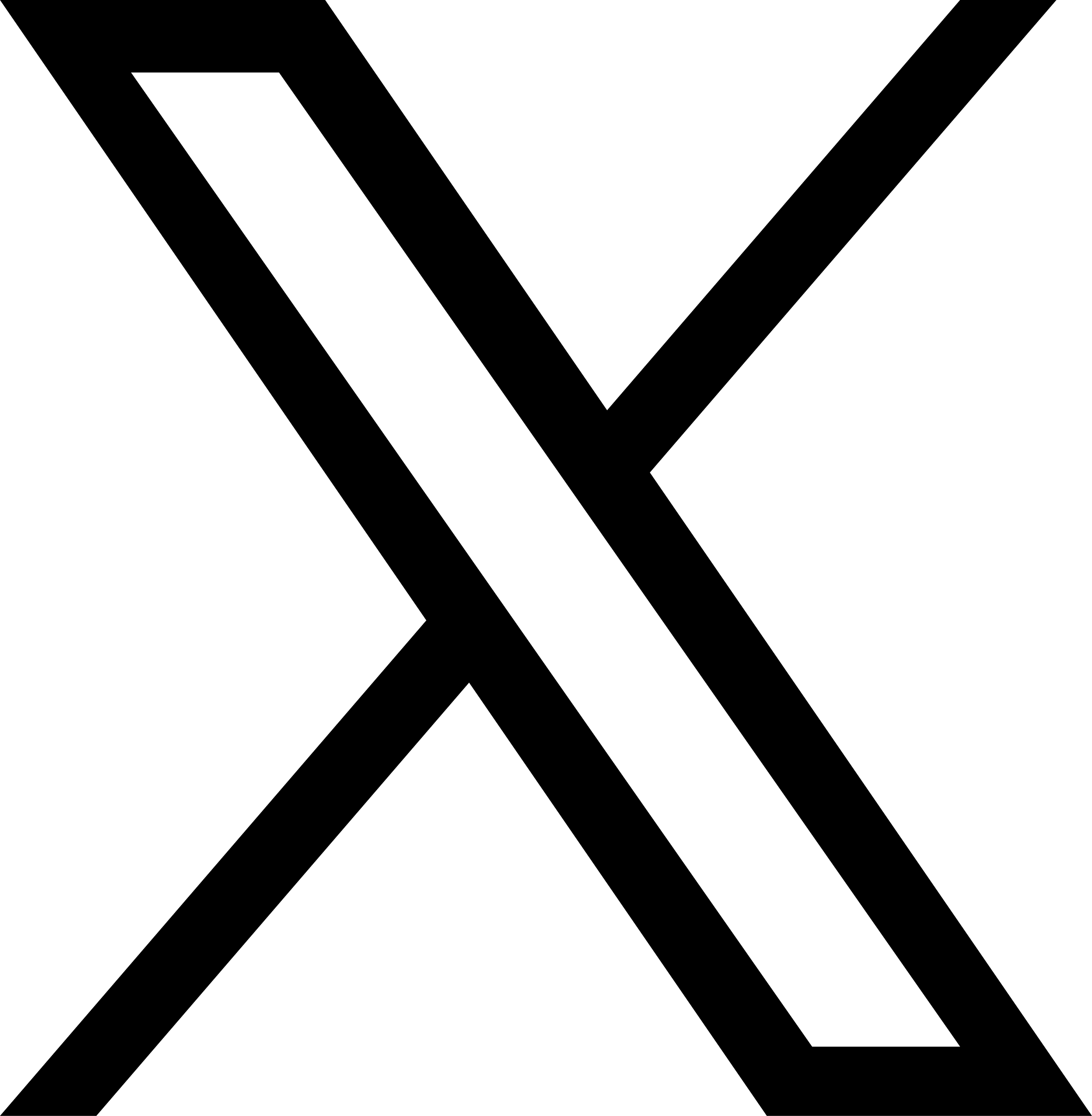- Human Resources
- Article
- 6 min. Read
- Last Updated: 10/16/2018
Creating an Employee Engagement Survey that Works

Table of Contents
An employee engagement survey or employee satisfaction survey is a human resources tool with a long history. Initially developed as a way to measure job satisfaction, this type of survey has evolved into a means of unlocking a team's potential value to an organization. Employers may leverage an engagement survey to take a more in-depth look at how employees are feeling about the company, and to understand how much effort the staff is willing to put in as a result. The thinking behind this understanding is that a fully engaged workforce can be a significant driver of the business.
Results from the 2018 Paychex Pulse of HR Survey found that 35 percent of HR leaders reported that half to three-quarters of their employees are engaged. Two of the top tactics that respondents said they use to foster employee engagement are:
- Empowering employees to suggest new work methods or projects (50 percent), and
- Regularly asking employees for feedback about their job satisfaction (49 percent).
Engagement was defined in the survey as employees being “fully absorbed by and enthusiastic about their work and taking positive action to further their company’s reputation and interests.”
What is an employee engagement survey?
A well-designed employee engagement survey measures levels of connection and effort an employee is experiencing. The purpose is to gain insights into areas such as their desire to go above and beyond, their intention to stay with the company long-term, their willingness to recommend the company to others, and overall pride in the organization. The benefits of conducting an engagement survey are two-fold: it can provide valuable insights for the company and demonstrate to employees a genuine interest in their feedback.
Create an engagement survey that reflects your environment
Creating your engagement survey means measuring the engagement itself or the outcome, as well as the outside influences that drive that engagement. Common themes that can impact engagement include:
- Trust or belief in company leadership
- Frequency and style of communication
- Pay and benefits
- Career advancement opportunities
- Training and support
- A sense of empowerment
- Recognition and appreciation of efforts
- Pride in the quality of products or services
Ask questions that relate to each theme
Connect the survey questions to themes that matter to your organization. Keep the questions simple and easy to answer, perhaps using a five-point scale. Use the following examples as a starting point to develop your own survey questions:
- Company leadership: I have confidence in the company's leadership team
- Communication: I experience open and honest two-way communication in this company
- Pay and benefits: I am paid fairly for the work I do
- Career advancement: I understand and feel confident in my career path
- Empowerment: I am given the opportunity to be involved in decisions
- Recognition: This company recognizes and promotes people based on performance
- Training: I receive the training and resources I need to be successful
The goal is to develop questions that give you useful data to reveal issues within your workforce and to establish a data-driven basis for engagement initiatives. Ask enough questions to provide a clear picture of the environment. But be aware of asking so many questions that the survey becomes too lengthy or cumbersome to complete.
Once your questions are finalized, consider how to distribute the survey. Several online tools like Google Forms or SurveyMonkey are free or low-cost, making it easy to create and conduct your survey.
Getting your employees to take the survey
Response rates to employee surveys vary from industry to industry for many reasons; employees may be concerned about being identified or punished for the responses, it's not a priority for all managers, and overall lack of communication about the purpose.
These four tips can help make your survey a success:
- Involve every level of management. Get your management teams on board to see the importance of the survey and share it with their team members. They should understand and communicate the anonymity, details, and benefits of the survey.
- Accountability is key. Your management teams play a critical role in boosting response rates. Make it clear that participation is a high priority.
- Communicate early and often. Include discussions and reminders about the survey in every meeting, email and form of communication throughout the company. Encourage employees at any level to ask questions. Be proactive in making sure all channels of communication are open for maximum participation.
- Gamify the survey. Consider creating competition between departments, branches or teams, and offer prizes to the team with the highest participation.
Using the results of your survey
Look for trends in the answers you receive to identify areas of both strength and improvement. As you review the results, look for points of alignment with your current strategic direction. Then focus on areas of improvement that can help make strategic gains for your company. The following steps can help you build on the employee engagement momentum you started with the survey:
- Send a thank you email to acknowledge participation.
- Communicate results in summary format.
- Host small group meetings to review the results in greater detail.
- Choose areas for improvement and ask employees for input on potential solutions.
- Decide on the best course of action and create a plan to move forward.
- Continue to check in with employees and evaluate progress over time.
Ready to create your own employee engagement survey? Download our white paper for more tips on deepening employee engagement.
If you’re looking for a complete employee engagement solution, Paychex Flex® Engage can help. This powerful employee engagement, performance, and compensation management solution is designed to help enhance workforce motivation and productivity. Get started today building your ideal workforce.
Tags