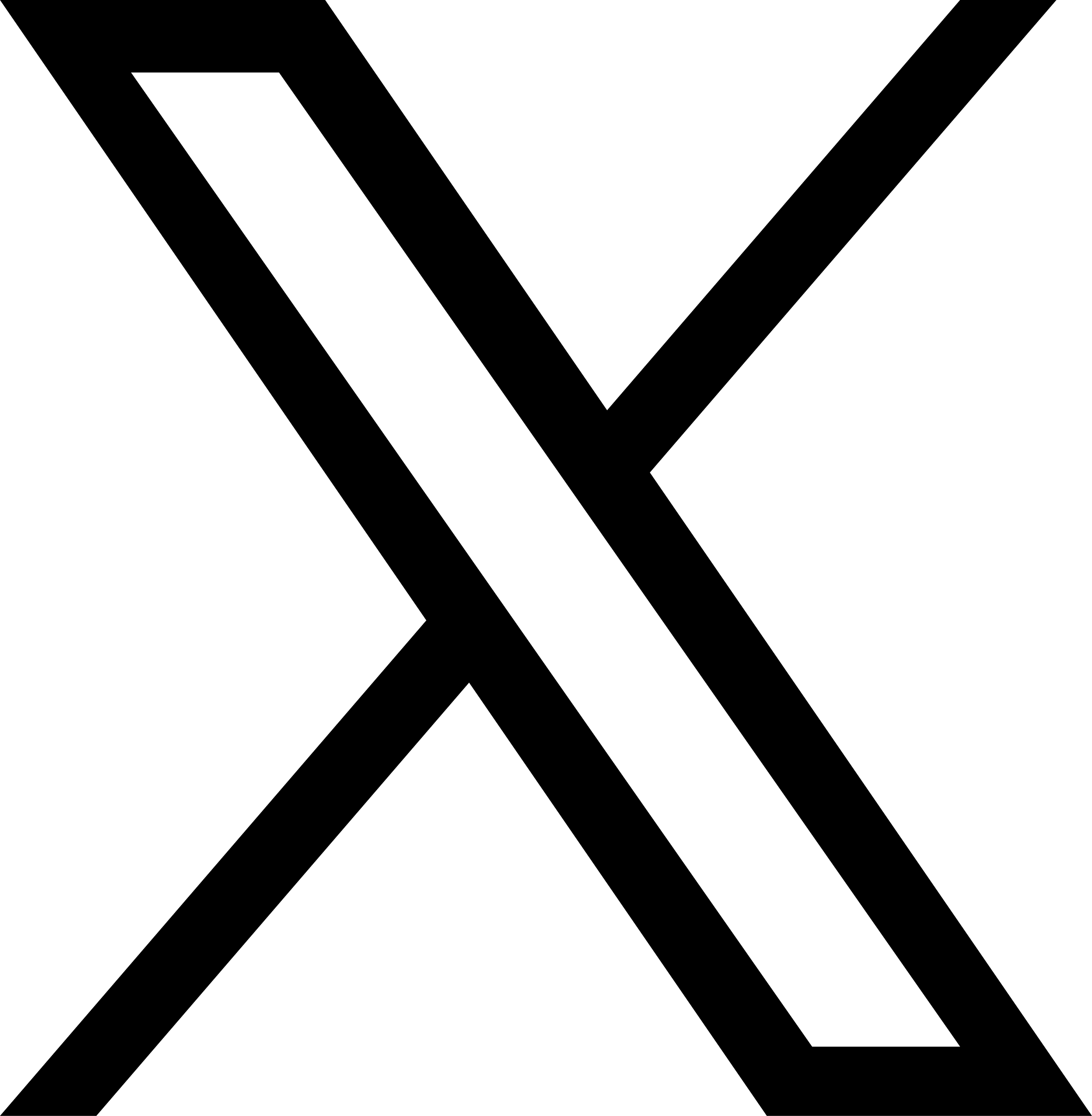- HCM
- Article
- 6 min. Read
- Last Updated: 07/02/2015
Four Ways to Manage Employee Spending with Mobile Expense Reporting

Table of Contents
Web and mobile access to expense reporting software is one of the best ways to track employee spending. Online expense reporting software provides unique opportunities to really understand and manage reimbursable employee spending, with real-time visibility that lets managers see and actively manage spending rules, behavior, approvals, and communications. The software helps employers know who is spending what, where, when, and why—all the way to specific client or prospect accounts that show up in your general ledger. Here is a close look at four ways that mobile expense reporting may help reduce employee expenses.
Establish and Enforce Employee Expense Policies
A clearly defined and enforced employee expense policy is an effective way to control expenses. Defining which categories of expenses are discretionary, whether there are per diem limits, and what requires a manager's approval helps provide employees with general spending guidelines. Still, enforcing a policy can be challenging for both employees and managers. A mobile expense reporting program allows you to use the rules feature to set limits that immediately notify an employee when they're submitting an off-policy expense. Managers are notified when expenses require special approval. Administrative and review delays are minimized and unapproved expenses are less likely.
Improve Communications with Staff
Improved communications can help reduce spending. Online expense reporting software makes it simple to communicate changes in policy, or provide updates on project specific guidelines. Often, expenses that are not in line with company spending policies may be the result of miscommunication. Online and mobile reporting solutions enable companies to clearly audit their communications. When there is a question or concern with a specific expense, communicate directly with employees to ask for their clarification, documentation, or pre-approval notices as required. Online expense reporting software helps employers retain these discussions in a central location for easy future reference and simplified processing through a single interface.
Automate Approval Requests and Other Tasks
When an employee seeks approval for an off-policy expense, it can be difficult to track a verbal or email request. With an online expense reporting solution, requests can be submitted and quickly reviewed in the dashboard. Unapproved expense requests can be sent back to the employee with clarification of the policy or explanation of the denial. Other routine tasks such as submissions, reviews, and moving individual expenses along the expense process for reimbursement can happen anytime. As a result, there are fewer processing delays and detailed records of individual expenses are available for audit purposes. Employees and managers alike appreciate the flexibility to work on expenses when it's convenient for them.
Highlight Benefits for Employees
Long lead and review times for expense approval and reimbursement are frustrating for employees. A mobile expense reporting system makes it easier for employees to submit expenses from anywhere, whether they're on a client site or traveling to a conference. Cooperation and end-user compliance may improve due to system benefits including ease of use and potentially shorted reimbursement cycles, paid through direct deposit. Companies may also spend less time, money, and staff effort combating the problem of unapproved employee expenses. Overall, employee expenses may drop as a result.
The ability to closely monitor data related to your employee's expenditures is critical to process improvements. Policy compliance improves, communication becomes easier, and routine process points are expedited with fewer delays. Companies implementing a mobile and online expense management system may garner all these advantages—and set the stage to successfully reduce employee expenses.
Tags